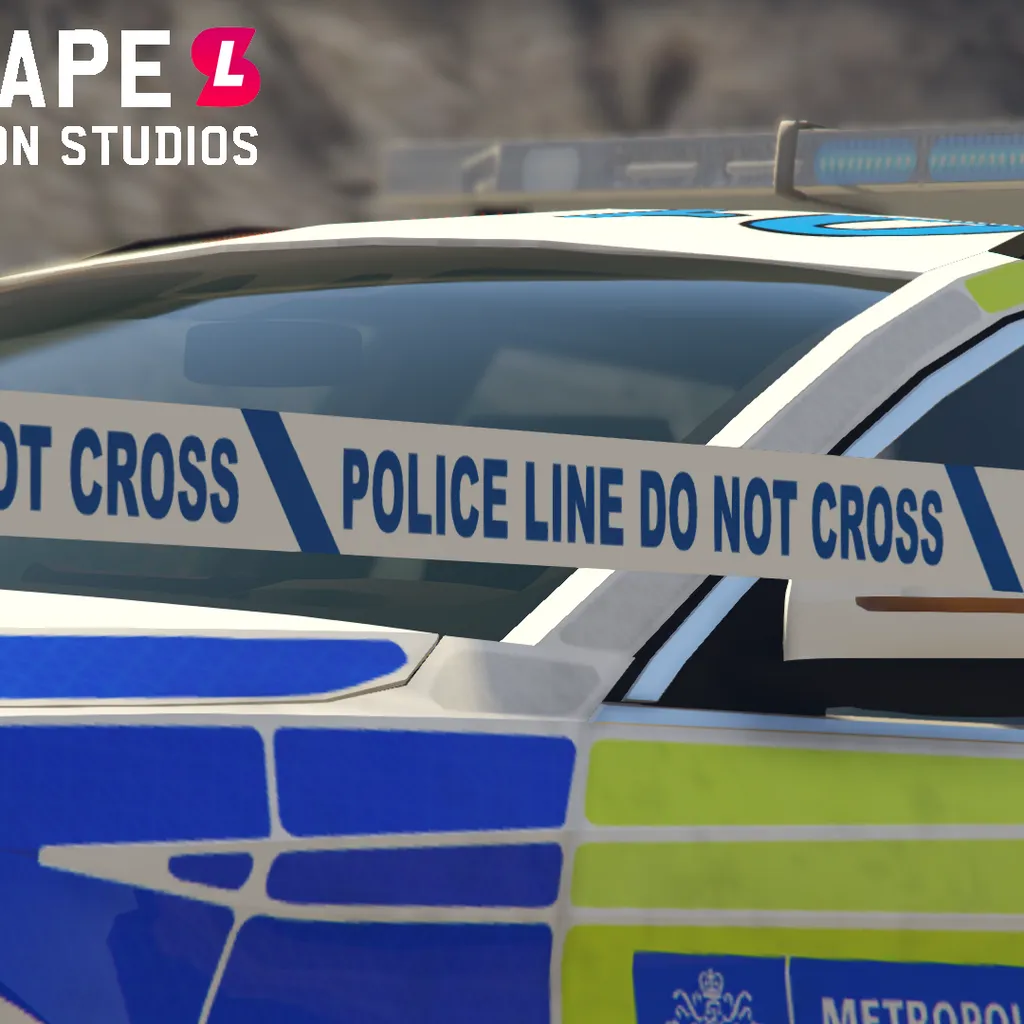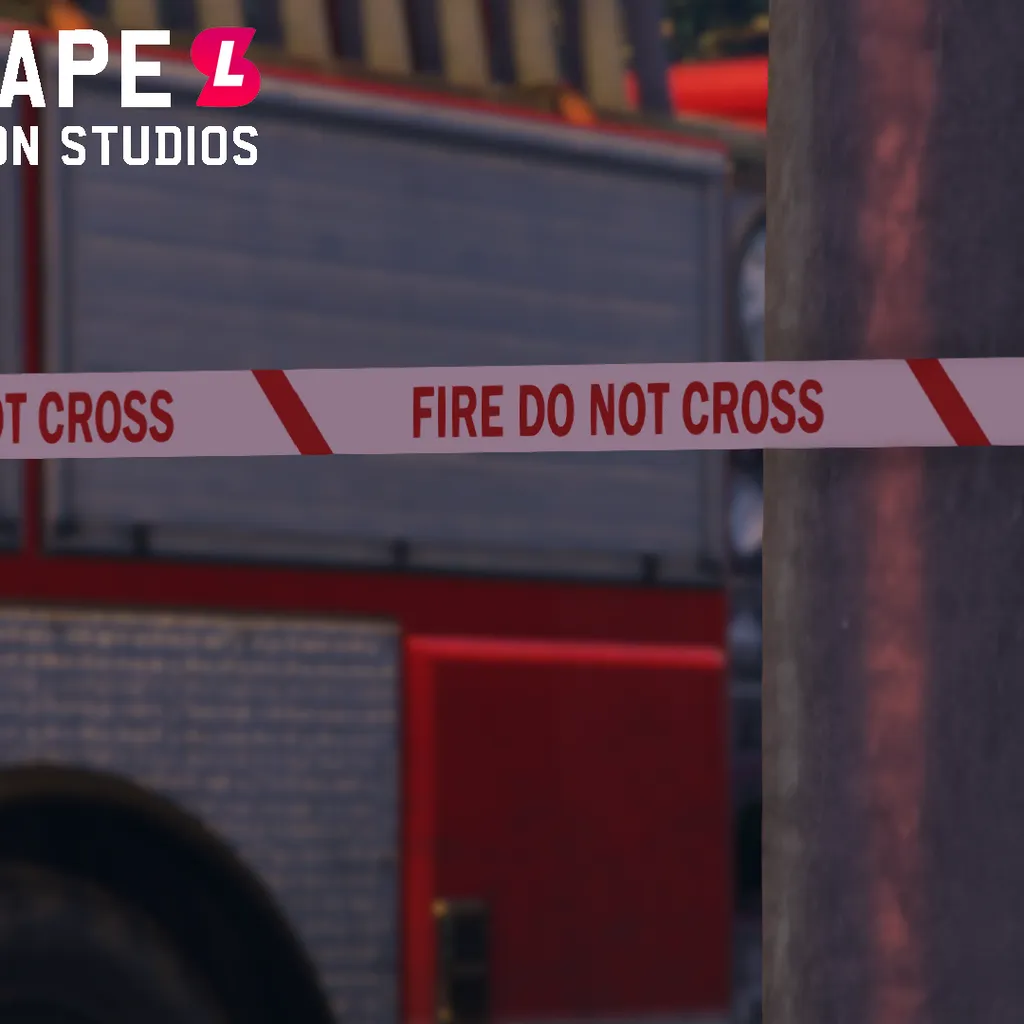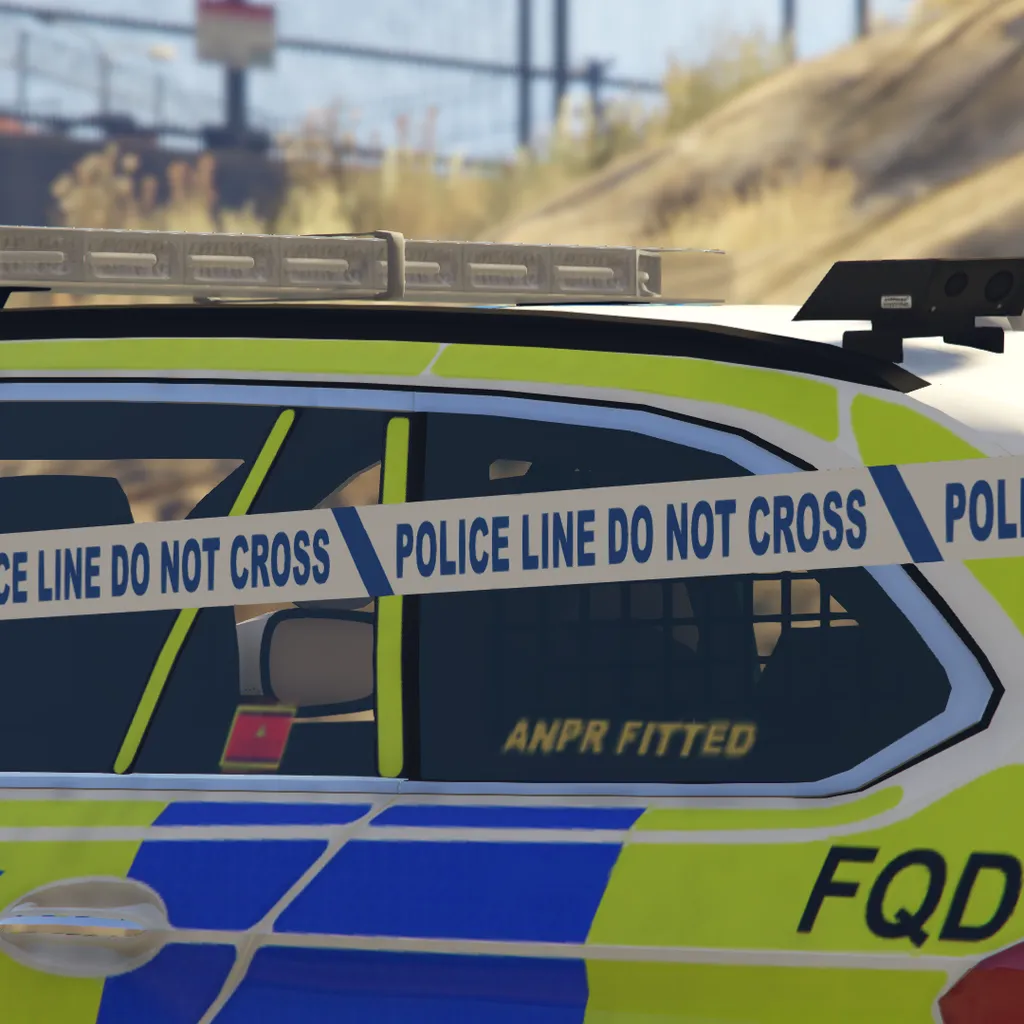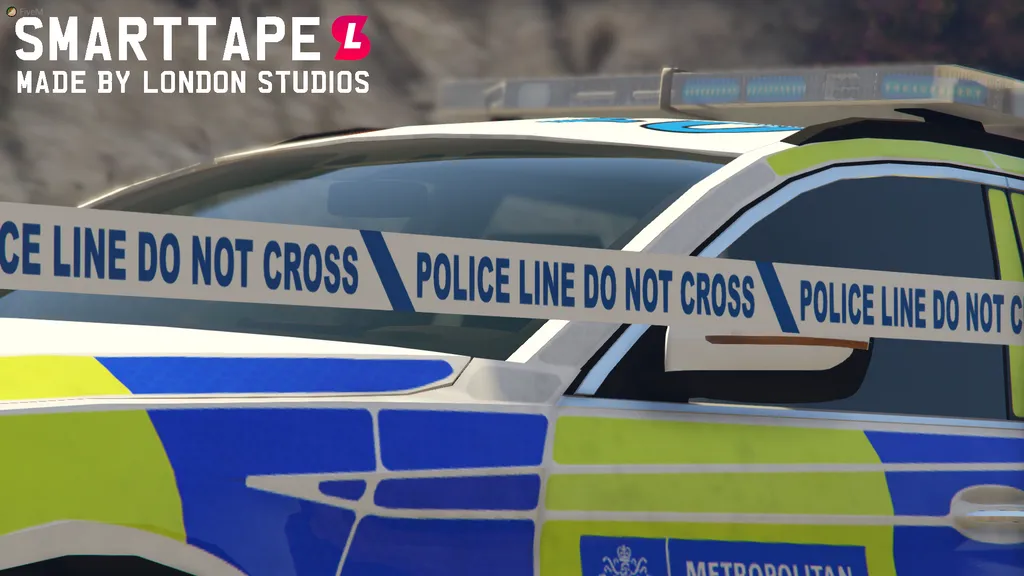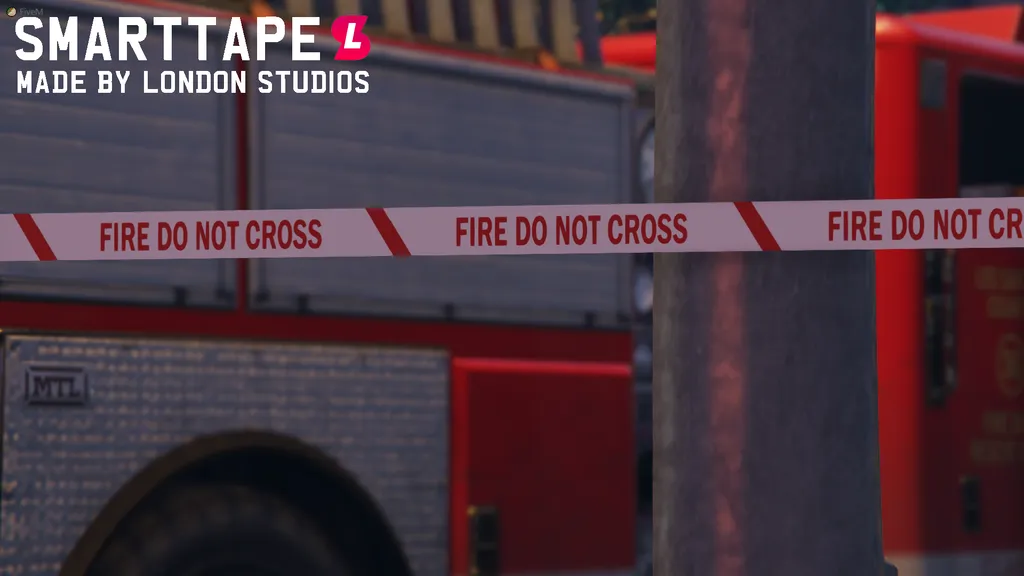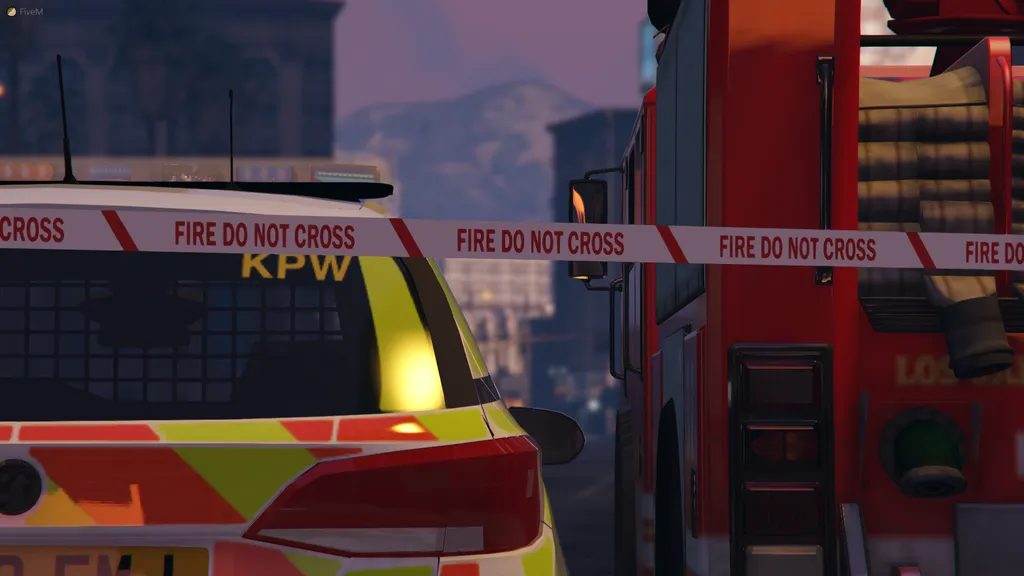Description
SmartTape is a FiveM police tape resource allowing you to secure scenes with different tapes, which we believe is a first for FiveM. You can easily add tape in an area, move tape and set the length all from a simple menu. We've included a police tape model with three variants, a british police tape, inner corden tape and fire tape. You have the ability to customise these textures and change the name for the menu.
This plugin is made by LondonStudios, we have created a variety of releases including TaserFramework, SearchHandler, ActivateAlarm, SmartTester, SmartSounds, CustodyAlarm, SmartObservations and more!
Join our discord here.
Usage
/tape - Open or close the tape management menu.
You can press F10 (changeable) to open this menu.
You can now change the default keybind used by all players.
This command is configurable in Settings > Keybinds > FiveM. Every player can select their own keybind.
Creating a new tape:
To create a new tape, press <b>F10</b> or use <b>/tape</b> to open the menu. Press "Create new tape" and select the size. Next, press the type of tape, these are configurable in the config.ini.
You are then able to move around and change the position of the tape. Press <b>E</b> to set the tape down.
Press UP ARROW or <b>DOWN ARROW</b> to move the tape up and down.
Managing tape:
You are only able to move or delete your own tape. This may be changed in a future update.
Open the menu using <b>F10</b> or /tape. Press "<b>Manage Tape</b>", you must be nearby a tape.
Next, you can either move the tape or delete the tape from the menu.
Installation
Create a new resource folder on your server.
Add the contents of "resource" inside it. This includes:
"Client.net.dll", "fxmanifest.lua", "config.ini", "SharpConfig.dll", "NativeUI.dll", "stream"
- In server.cfg, "ensure" SmartTape, to make it load with your server startup.
Configuration
The "config.ini" file allows you to change the names of the tape that they appear in, for the menu. This may allow you to change the tape textures, for example if you wanted to change the fire tape to a police tape.
On line 2, you can change the name of the first tape.
On line 3, you can change the name of the second tape.
On line 4, you can change the name of the third tape.
On line 5, you can change the default keybind for all players.
You are not able to add more tapes at this time, we may add this in the near future!
Changing textures:
You have the ability to change textures of the three police tapes.
Texture dictionary file names:
Police Tape 1: p_clothtarp_s.ytd
Police Tape 2: prop_cordon_tape.ytd
Police Tape 3: prop_fire_tape.ytd
Source Code
Please find the source code in the "src" folder. Please ensure you follow the licence in <b>"LICENCE.md"</b>.
Feedback
We appreciate feedback, bugs and suggestions related to SmartTape and future plugins. We hope you enjoy using the resource and look forward to hearing from people!
Errors & Suggestions
If you encounter any bugs or errors with the plugin, we encourage you to report them and we will actively fix them. We are also looking for suggestions on how we can improve this, ensuring all users get the best possible experience.
Please note there are no physics currently with the tapes and they do not move in the wind, we may look into this for the future - stay tuned for more updates!